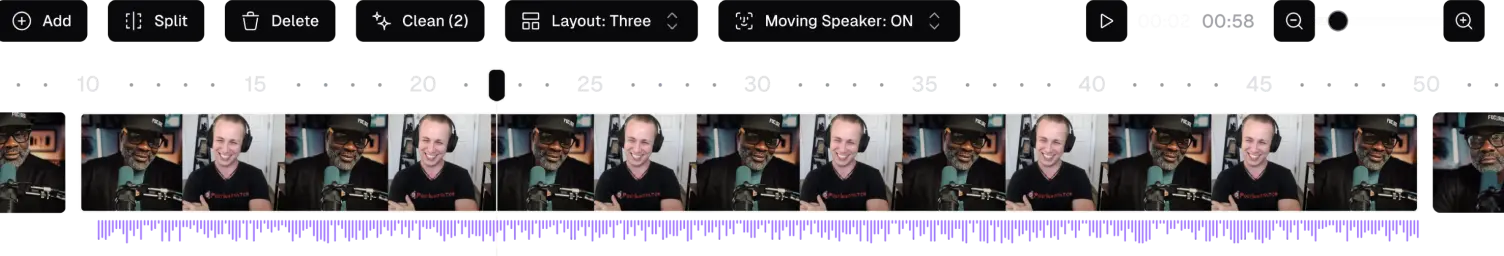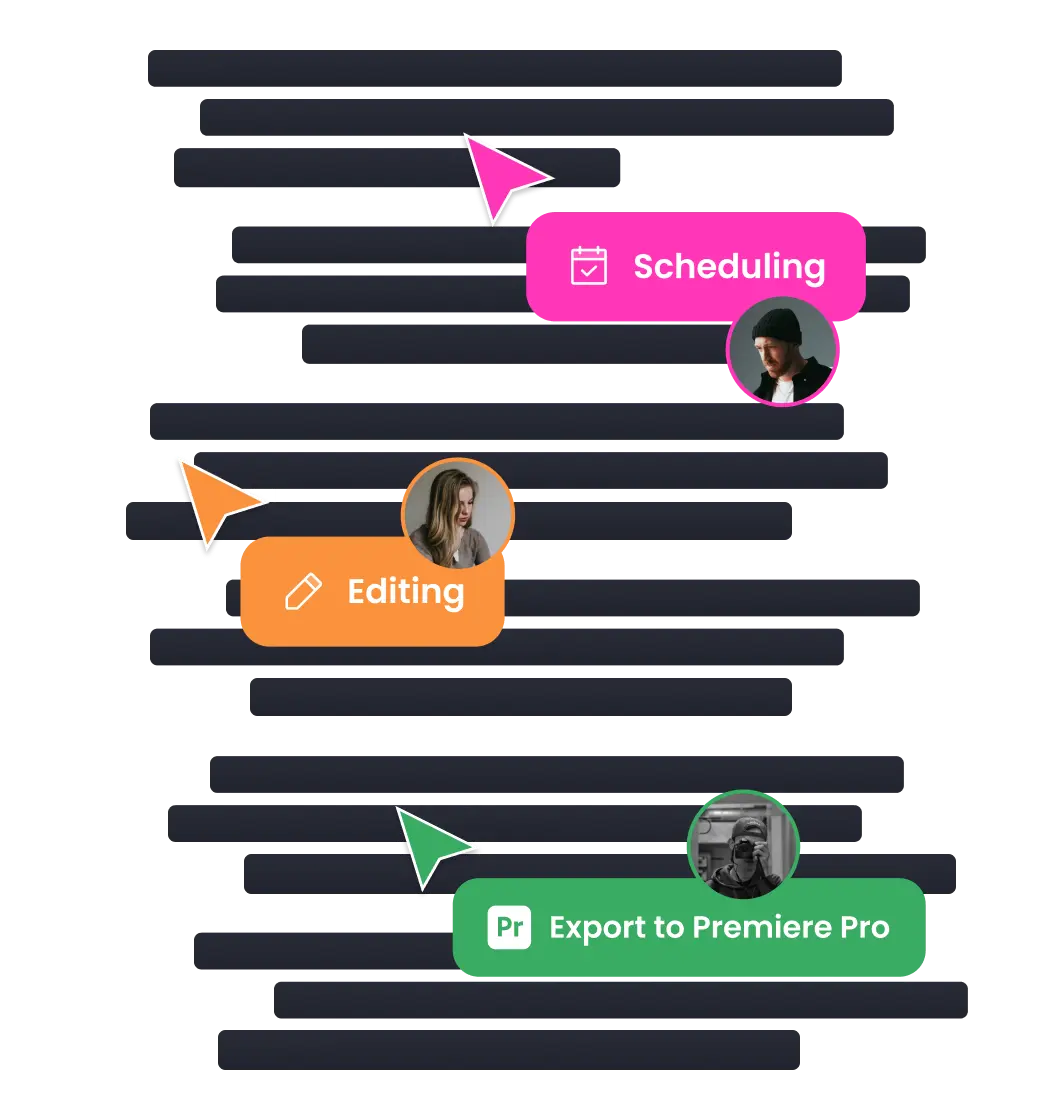Introducing OpusClip Pro Plan! Same price, more features, plus 50% more credits 🎉 Read more
Welcome Social Media Marketers! Sign up and claim your free month of OpusClip Pro here
OpusClip 3.0 is here! AI b-roll generator, create 3-15min clips, viral caption templates & more. Read more
🎉 OpusClip is the Best in Show winner at SXSW Pitch 2024 🥳 Read more
Introducing OpusClip Pro Plan! Same price, more features, plus 50% more credits 🎉 Read more
Welcome Social Media Marketers! Sign up and claim your free month of OpusClip Pro here
OpusClip 3.0 is here! AI b-roll generator, create 3-15min clips, viral caption templates & more. Read more
🎉 OpusClip is the Best in Show winner at SXSW Pitch 2024 🥳 Read more