7 Common Mistakes When Live Streaming and How to Avoid Them

Everyone can make a live stream, but not all of them can make a great live show. Having studied more than 100 various live shows, here are 7 common mistakes that creators make when live streaming and methods you should take to steer clear of them to supercharge your show.
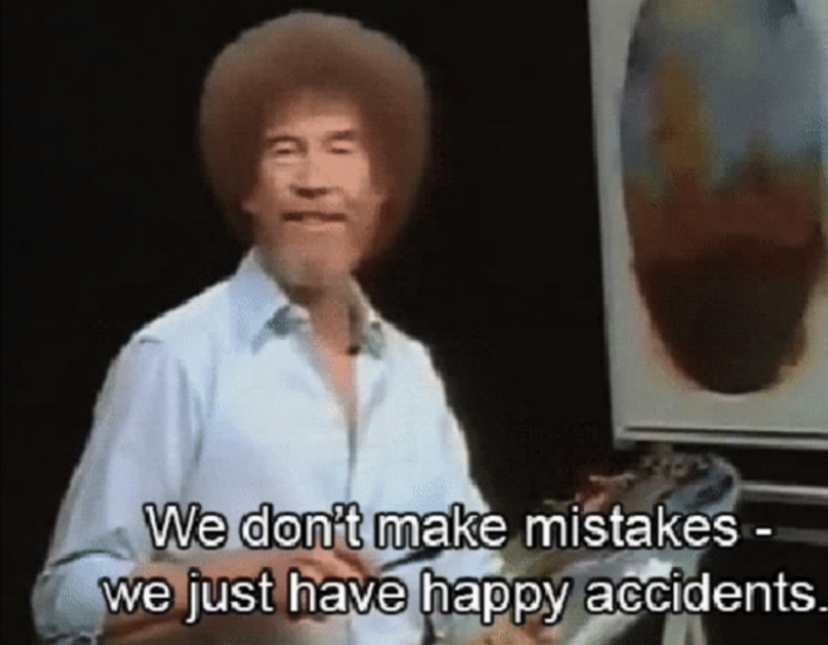
1. Too Much Countdown and Too Little Water-Cooler
Countdown is widely used in live streams — it informs the audience about the start of the show and builds up anticipation. However, using countdown before the start of the show might not be as useful as you might think. Many people will actually leave during the countdown period, or right after it if the show does not start on time; it also serves no purpose when the live show ends and is uploaded to YouTube — imagine how weird it would be if you see a 5-minute countdown in a regular video (🚨Also, StreamYard countdown users — maybe you can use some more creative countdowns than the omnipresent black-and-white one? We can spot you from a mile away.😅)
Instead of using countdowns, we suggest you start the show by water-cooler remarks to engage with existing audience while you wait for more people to come in. The water-cooler can be questions as simple as “Where are you from?”, or quips like “There’s just two things that keep me from dancing in my show — my feet”. And make sure you encourage your audience to interact through commenting.
- 1) Greater exposure: More comments means more engagement, which would trigger the platform algorithm (YouTube in particular) and in turn translate to more exposure;
- 2) Herd effect: If one person comments, others will follow; and it will become a natural flow of convo and enhance the convo quality;
- 3) Rapport building: When an audience puts a comment, and the host acknowledges their comments by saying their name and comments on content while looking at the camera, the audience will feel as if the host is looking at them and will remember this feeling of being acknowledged as well as the host/show more.
BEST PRACTICE SHARING SESSION: If you think countdowns are just too good to be abandoned, make sure to check out this best practice from Paul Andre de Vera, the founder and host of the SEO Video Show on YouTube. In every live show, he uses countdown as a semi-transparent overlay so that the audience can see him through the countdown, while engaging with viewers through informing the audience today’s guest and agenda, acknowledging them by reading/reacting to their comments, sharing his thoughts, etc. Such quippy chit-chat makes viewers feel like they are talking with a friend, and viewers are engaged and enthralled even before the start of the show.
.png)
Netflix launched Black Mirror: Bandersnatch with little promotion, but the show was trending worldwide on Twitter less than 24 hours after its launch regardless and had millions of viewers fervently tracking the multiple endings. The secret: its choose-your-own-adventure interactive experience.
People love interactive experience. It makes them feel like they are the protagonist.
Many hosts think interacting with your audience is super challenging. But in reality, effective interaction can be as simple as acknowledging a comment from viewers (although you should not do this in the middle of a conversation you are having, as you will lose your train of thought and disrupt the cadence of the show).
Here are some other effective interactive practices you might find useful:
- Incorporate relevant audio & visual effects to your live stream to give your audience an immersive viewing experience;
- Add gamifications and rewards, and show leaderboards of viewers via usernames to make them feel acknowledged;
- Bring your audience on stage and have a virtual face-to-face conversation to make them feel special;
- Leverage raffles to both engage with your audience and give something back to them;
- If you have a community on other platforms like Facebook or Discord, invite your audience to your community and continue the interaction even after the show.
Always remember: Live streams are a two-way dialogue that is intended to create a personal connection between the host and the audience 🙌.
BEST PRACTICE SHARING SESSION: Here is another great practice that Paul expertly uses in his SEO Video Show. When a guest says something that gives people the aha moment, Paul triggers the knowledge bomb effect — a great audio&visual effect to accentuate the insights, as well as to engage with the audience.
.png)
2. Not Making It an Interactive Event
Netflix launched Black Mirror: Bandersnatch with little promotion, but the show was trending worldwide on Twitter less than 24 hours after its launch regardless and had millions of viewers fervently tracking the multiple endings. The secret: its choose-your-own-adventure interactive experience.
People love interactive experience. It makes them feel like they are the protagonist.
Many hosts think interacting with your audience is super challenging. But in reality, effective interaction can be as simple as acknowledging a comment from viewers (although you should not do this in the middle of a conversation you are having, as you will lose your train of thought and disrupt the cadence of the show).
Here are some other effective interactive practices you might find useful:
- Incorporate relevant audio & visual effects to your live stream to give your audience an immersive viewing experience;
- Add gamifications and rewards, and show leaderboards of viewers via usernames to make them feel acknowledged;
- Bring your audience on stage and have a virtual face-to-face conversation to make them feel special;
- Leverage raffles to both engage with your audience and give something back to them;
- If you have a community on other platforms like Facebook or Discord, invite your audience to your community and continue the interaction even after the show.
Always remember: Live streams are a two-way dialogue that is intended to create a personal connection between the host and the audience 🙌.
BEST PRACTICE SHARING SESSION: Here is another great practice that Paul expertly uses in his SEO Video Show. When a guest says something that gives people the aha moment, Paul triggers the knowledge bomb effect — a great audio&visual effect to accentuate the insights, as well as to engage with the audience.
.png)
3. Telling Without Showing
Every livestreaming content creator has a unique story to tell. But telling the story itself often fails to leave an imprint on your audience. In this battle for attention, you need to effectively SHOW your story by incorporating different resources into your live stream.
You can slip in illustrative images, gifs, and videos to elucidate your points. When you have a lot to share, it’s very helpful to add a content agenda overlay to help your audience navigate through the dense forest of information. If you have a big personality and want to spice things up even more, a little help from props like wigs, money guns goes a long way.
No matter what you wan to include in your live stream to help you show good story, always remember to get everything ready ahead of time — upload all your resources, set up your hotkeys or stream deck, and conduct a dry run to make sure everything is seamlessly incorporated into your story-showing.
4. Do Not Multi-Stream
Before live streamers were able to multi-stream, they could either risk not reaching as many people by going live on one platform and publishing the recording later on other platforms, or sacrifice a lot of time and energy by hosting a separate live stream for each platform.
Now with the omnipresence of multistreaming, live streamers can stop worrying about the logistics and focus on their true passion — creating.Multistreaming has multiple benefits:
- Increased exposure. Multistreaming maximizes your chances of being seen by new audiences. The more platforms you are on, the more exposure you will get.
- Meet your audience where they are. Different viewers have different viewing preferences. Multistreaming allows you to bring your content to your viewers rather than having your viewers go to a specific platform to consume your content. The less friction, the more potential views.
- Insights about the performance of different streaming platforms. Multistreaming gives you a unique opportunity to gauge your content performance on different platforms. If your content attracts more traffic on LinkedIn, then you can pivot more to LinkedIn and create more content that speaks to your LinkedIn audience rather than spreading yourself too thin across various platforms.
- Increased subscription/conversion. This is especially true if you have your own website. By inserting feed to your website aside from streaming on mainstream destinations, you can create a more customized experience for your audience, and have a higher chance of converting your viewers to subscribers for your products/services.
The next time you host a live show, make sure to leverage the power of multi-streaming to supercharge your reach!

























