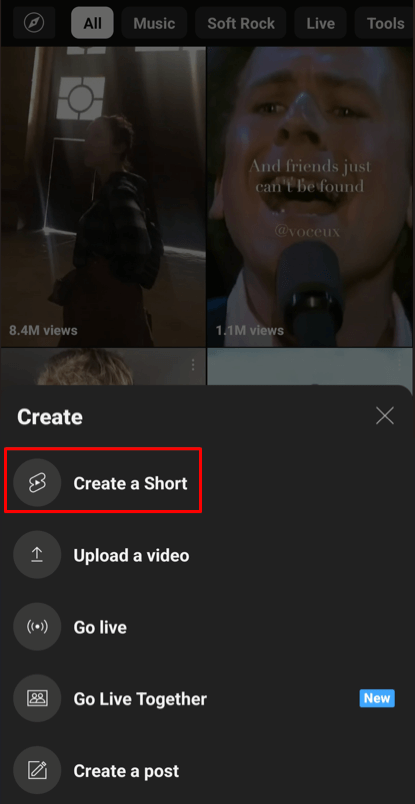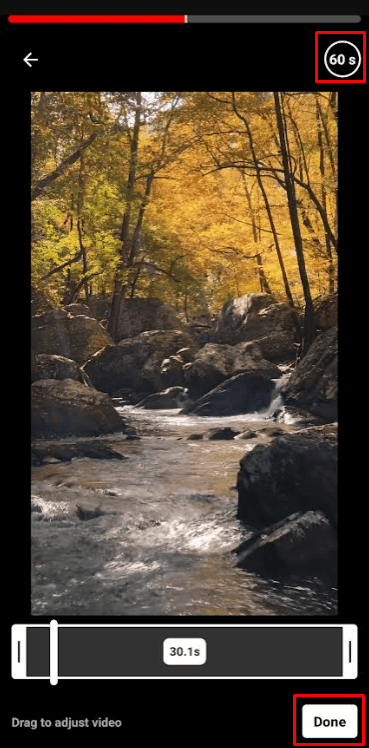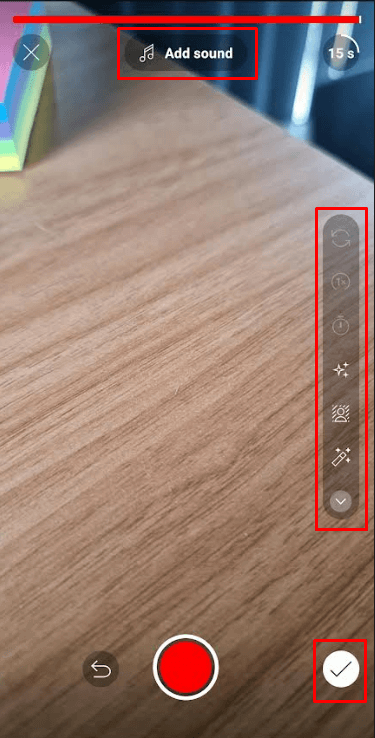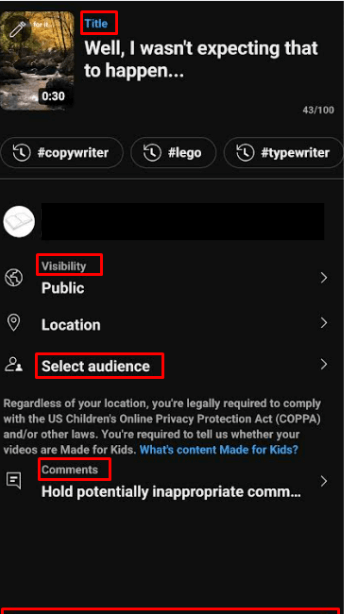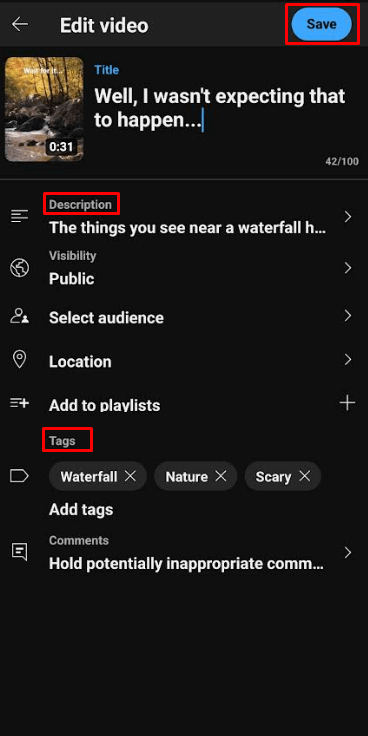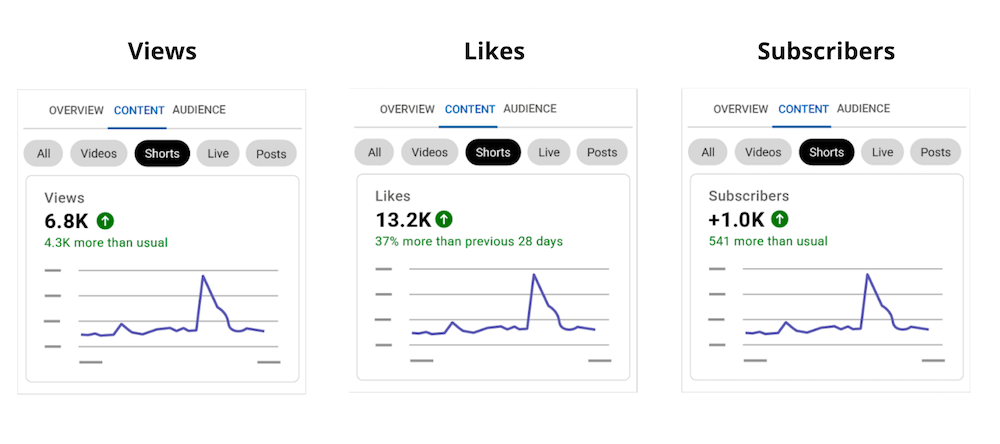How to Make YouTube Shorts: The Ultimate Tutorial for 2025

This post was updated on September 11, 2025
YouTube Shorts has become the fastest way to grow your audience and reach new viewers in 2025. With over 2 billion people watching YouTube Shorts monthly, this platform offers creators unprecedented opportunities to build their following and monetize their content through the YouTube Partner Program's 45% revenue share.
This comprehensive guide covers everything you need to know about creating successful YouTube Shorts, from ideation and filming to optimization and analytics. Whether you're repurposing existing content or creating from scratch, these proven strategies will help you master the YouTube Shorts algorithm and grow your channel exponentially.
In this article we will outline everything you need to know, from coming up with ideas, creating and posting, and even analytics - We’re covering it all. Let’s dive in!
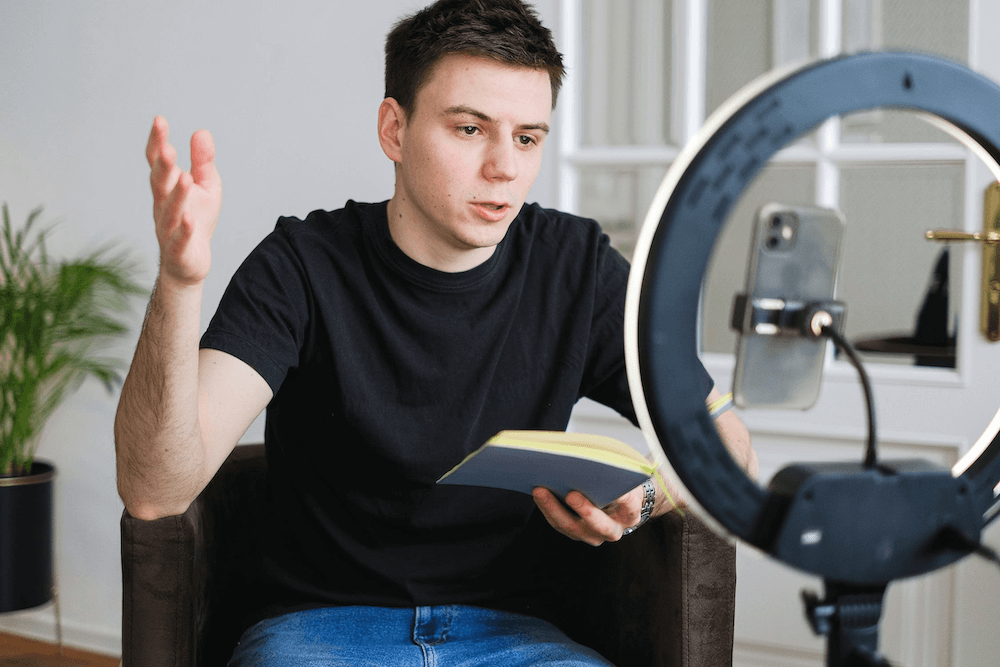
First, what makes YouTube Shorts different from other short-form video platforms?
YouTube Shorts obviously isn’t the only short form video platform. Here’s how it’s different (and similar) to the rest.
The similarities
- 60 seconds: Like the length default on other short video platforms like TikTok and Instagram Reels, YouTube Shorts can currently be 60 seconds or less in duration
- Vertical: Also like TikTok and Instagram Reels, YouTube Shorts dimensions are designed for a mobile-first experience, with a vertical video aspect ratio being the only option
- Discovery-based: YouTube Shorts differs from TikTok in many ways, but one similarity lies in how videos are recommended to users. YouTube decides which Shorts to surface to its users through a combination of engagement signals and a user’s personalized interests
The key differences
- Connection to your YouTube Channel: Thanks to the connection with your YouTube Channel (if you have one), YouTube is able to offer you a number of benefits as a Shorts creator, including stronger insights into who they should recommend your Shorts to, and an analytics suite that combines your YouTube Shorts stats alongside your long-form YouTube videos.
- Monetizing with YouTube Shorts: As of 2023, YouTube Shorts are included as part of YouTube’s Partner Program, meaning that you can earn a share of the revenue from ads shown in the Shorts feed. The split is quite favorable - YouTube shares 45% of total ad revenue with creators in the YPP creator pool. Beyond that, YouTube has other monetization options that other platforms don’t, for example paid channel memberships.
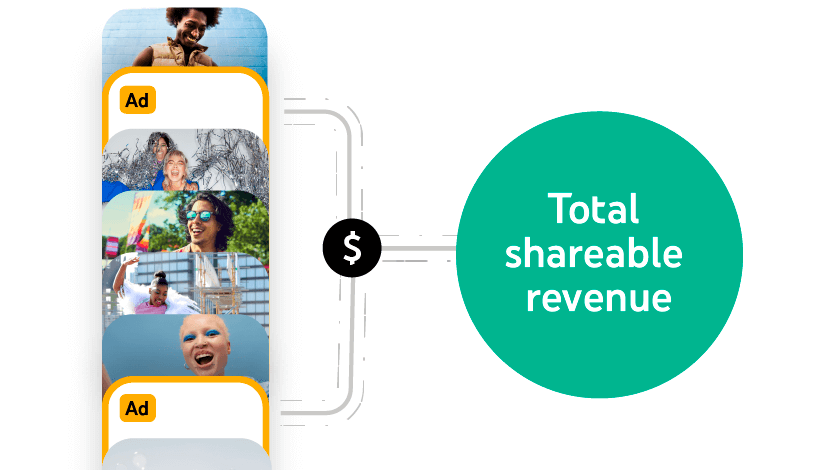
How to Make Viral YouTube Shorts in 4 Steps?
Starting from scratch on a new platform can certainly be intimidating, and can even feel surmountable given the fast pace that things are changing nowadays. Despite the similarities that YouTube Shorts shares with TikTok, Reels, and others, to achieve success you will need to give dedicated attention to your YouTube Shorts. That means optimizing for the types of YouTube Shorts prefers, following their video specs, posting at the right time, and learning from your results. If you’re looking for a easy framework to follow when learning how to make YouTube Shorts, we recommend using the following 4-step process
Step 1: Brainstorming ideas for your Shorts
Obviously, creativity is the most important characteristic of being a content creator (it’s in the name!). Being a creator on YouTube Shorts is no exception. Learning how to make YouTube Shorts starts with the creative process. Determining the right Shorts ideas that will resonate with your audience isn’t an exact science, but there are two types of Shorts content you can create, and thus ideate around:

1. Recording original content
If your strategy on YouTube Shorts is to maximize your chances of going mega-viral, then recording new content is most likely your best shot.
There are a number of approaches to take if you plan on recording new content. Specifically though, you should focus your efforts on coming up with ideas that will win the YouTube Shorts algorithm. Here are a few pointers for doing so!
- Understand what the algorithm looks for.
Learning how to make YouTube Shorts starts with the algorithm. The YouTube Shorts algorithm, similar to other platforms, looks to promote Shorts that have high early engagement, follow trending sounds/styles, and have a unique level of originality. One unique aspect of the YouTube Shorts algorithm though is its usage of users’ watch history. YouTube has much more data around the video watching behaviors of its users than any other platform, and thus a deeper understanding of the precise interests and preferences of its users. YouTube will promote your Shorts to the users it thinks your content will resonate with most. - Look to other creators for inspiration.
Spying on what kinds of Shorts other creators are putting out is a great way to draw inspiration and help you come up with your own ideas. One method we recommend is to simply use YouTube search and the “#shorts” modifier. Search any query and add “#shorts” to the end, and you’ll see a feed of the most relevant shorts that have recently been uploaded. It’s a great way browse through what other creators are doing! - Focus on emotional triggers: Content that evokes strong emotions (surprise, humor, inspiration, curiosity) performs significantly better in the Shorts algorithm
- Follow proven content templates: Successful Shorts often follow recognizable formats like talking head videos, before/after transformations, quick tutorials, or motivational content. Our comprehensive list of YouTube Shorts ideas provides detailed templates for every niche
- Leverage trending topics: Monitor Google Trends, social media discussions, and news cycles to create timely content that capitalizes on current interest
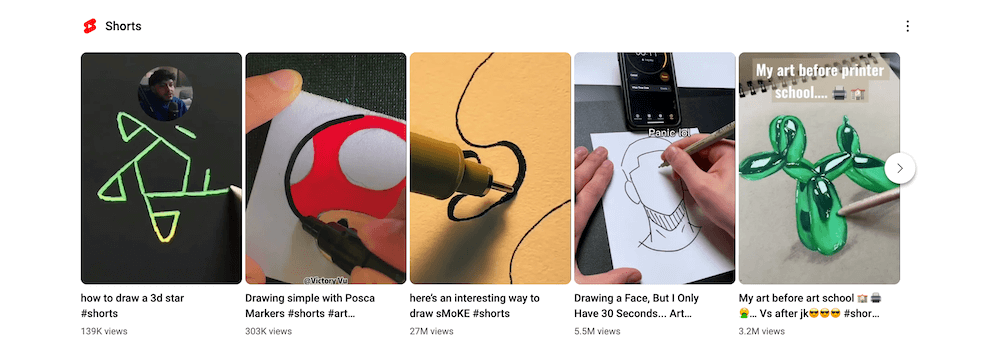
- Follow popular YouTube Shorts themes, as a template.
There are a handful of common Shorts themes you will see on the platform, that span across all niches and creators. Following these themes can give you a quick “template” to jump in with, and speed up your creative process. For example, talking head Shorts, motivational Shorts, before and after Shorts, and more. You can see our full list here
2. Repurpose existing content
If you still want your Shorts to have mega-viral potential but want to reduce your effort, speed up the creation time, and release more Shorts overall, then repurposing existing content may be right for you. This is a massively overlooked tactic when learning how to make YouTube Shorts. Repurposing existing content involves taking a long form video (at least, longer than the Shorts length of 60 seconds) and parsing it down into smaller chunks that can go onto YouTube Shorts as their own clips. Our Ultimate Guide for How to Turn Long Videos into Viral Shorts is a great resource on this, but to summarize, here are the main things to know:
- Curation versus Editing: Repurposing long form videos videos into Shorts can ultimately be broken down into two steps: curation and editing. Curation means choosing which parts of the video deserve to be their own Shorts, and editing means adding the extra flavor needed before posting. As a rule of thumb, 80% of your effort should be on curating, and 20% should be on editing.
- When curating, you can use frameworks to help you craft a winning Short. For example the hook-value bomb - CTA structure, which starts by capturing the viewer’s interest, then communicating the main value they came for, and finally calling your viewers to action.
- Editing is an underrated step in which you can add all the extra flare that make your content stand out. At the very least, make sure your cuts and transitions are clean, and add visual elements like captions, highlighted keywords, and emojis to keep viewers fully engaged!
You can always go the manual route when repurposing existing content, and dedicate more time and energy towards creating the perfect final product. But with tools like OpusClip you can do it start to finish in just minutes, automatically turning your long form videos into short-form clips ready to post. OpusClip uses the newest GPT-3.5 AI to seek out the most engaging parts of your long-form video and exports those specifically as clips. To try it out for free, just join the discord and paste the link to a long-form YouTube video!
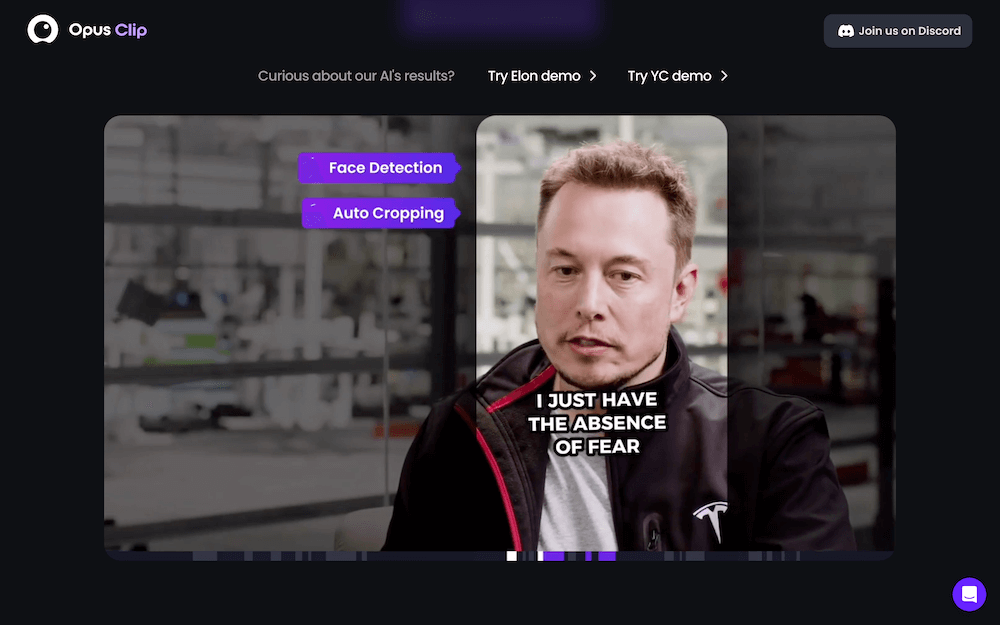
Step 2: Filming and editing your Shorts
Choosing the right idea for your Shorts forms the foundation. But learning how to make YouTube Shorts is incomplete without understanding the right filming and editing practices. Without these, your Shorts will fall apart before you’ve even started! Filming and editing the right way is critical, as it affects how your viewers’ experience your Shorts and interpret the value you are trying to communicate. Not to mention the numerous ways in which the YouTube Shorts algorithm specifically assesses your Shorts’ filming and editing when deciding how to promote you. Let’s break down the basics to get your filming and editing on point.
Follow the right specs when filming
To be frank, short video is short video. Whether you’re talking about how to make YouTube Shorts, TikTok, Instagram Reels, or another platform, there are going to be lots of similarities in specs. But YouTube Shorts does have a few in particular that differ from the rest. Be aware of these and keep them in mind when preparing your Shorts for upload.
- Dimensions (and resolution): As mentioned earlier, YouTube Shorts is designed for a mobile-first experience, meaning a 9:16 aspect ratio is required. Specifically when it comes to dimensions and resolution, you should try recording and exporting to 1920px wide by 1080px tall. This will guarantee that the resolution is crisp enough for larger phones as well as smaller ones.
- Duration: At the time of this writing, YouTube Shorts can only be 60 seconds or less. Of course, you can always upload longer videos to YouTube, but they cannot be tagged as Shorts and benefit from the YouTube Shorts algorithm and feed. Make sure your Shorts are less than 60 seconds, and as an extra tip, we recommend leaving at least one second of buffer just in case your video exporter produces unexpected results.
- Audio: If your Short will use a trending sound, then you can easily select it from the YouTube library. But assuming you are using your own audio, consider applying audio balancing through your video editing software to avoid your audio coming out too loud or too soft.
- File format: Export in MP4 format with H.264 codec for optimal compression and quality balance
- Frame rate: Maintain 30fps minimum, with 60fps preferred for smooth motion content like sports or gaming
- Other details: YouTube Shorts also allows for thumbnail upload, a title and description, and usage of hashtags. These can all make a difference for you in the long run if used thoughtfully… So come prepared!
Nail down your editing
If the idea and main substance behind your Short are what grabs your viewers’ attention, great editing is what keeps their attention. Editing is a massive subject to cover, but here are the most important points for Shorts creators to consider.
- Add text, music, and sound effects - This is the number one way to take a Short from average to exceptional. Add text captions, background music, and sound effects to your clips. When done right, this makes your Shorts more engaging, increases watch time and replays, and can ultimately be the difference between your channel growing or plateauing. Alex Hormozi is a great example of this, as his editing style has become recognizable to creators everywhere.

- Use the right tools - Adobe Premiere is a favorite among creators who have more free time, as well as professional video editors. Premiere gives you control over every last detail, and . If you’re looking for a more affordable option you can try Canva, which offers a more basic functionality.And of course, if you want to create Shorts at a higher and faster volume, AI video editors are right for you. These tools do the heavy lifting for you, and can sometimes feel like having a full time professional Shorts editor on your team! Our product OpusClip is being used by creators who want to automatically turn their long-form video into 10+ short clips. This is a great way to get your YouTube Shorts uploading off the ground and start with a bang.
- Thumbnail optimization: Design eye-catching thumbnails that accurately represent your content while standing out in the Shorts feed
- Strategic pacing: Use quick cuts every 2-3 seconds to maintain attention, but ensure cuts serve the narrative rather than feeling random
- Audio layering: Combine background music, sound effects, and clear dialogue to create rich audio experiences that keep viewers engaged
- Color grading: Apply consistent color correction to create a professional, cohesive look that builds brand recognition
Production Tips for Consistent Quality
- Embrace "good enough" quality: Don't let perfectionism slow your content production. Consistency and value matter more than perfect production quality
- Focus on one key message: Each Short should communicate one clear idea exceptionally well rather than cramming multiple concepts together
- Know your audience: Create content that serves your specific audience's needs rather than chasing every trending topic
- Batch production: Film multiple Shorts in single sessions to maintain consistent quality and reduce setup time
- Test different styles: Experiment with various editing approaches to discover what resonates best with your audience