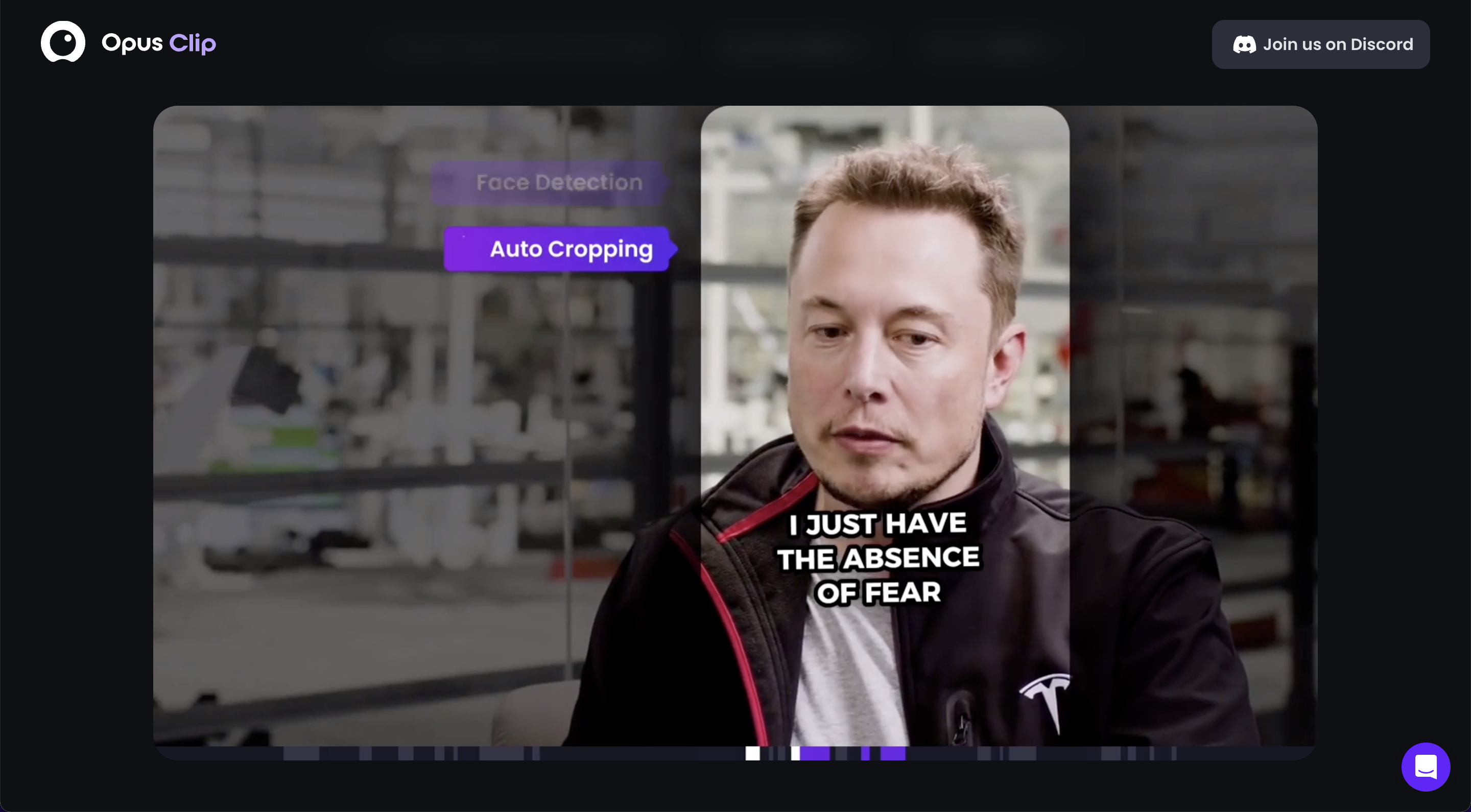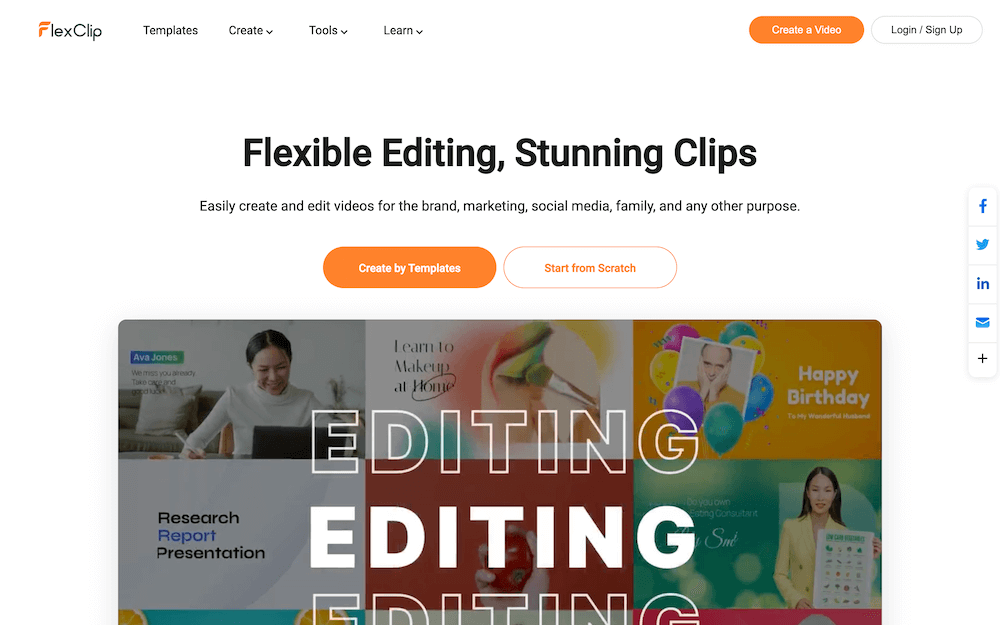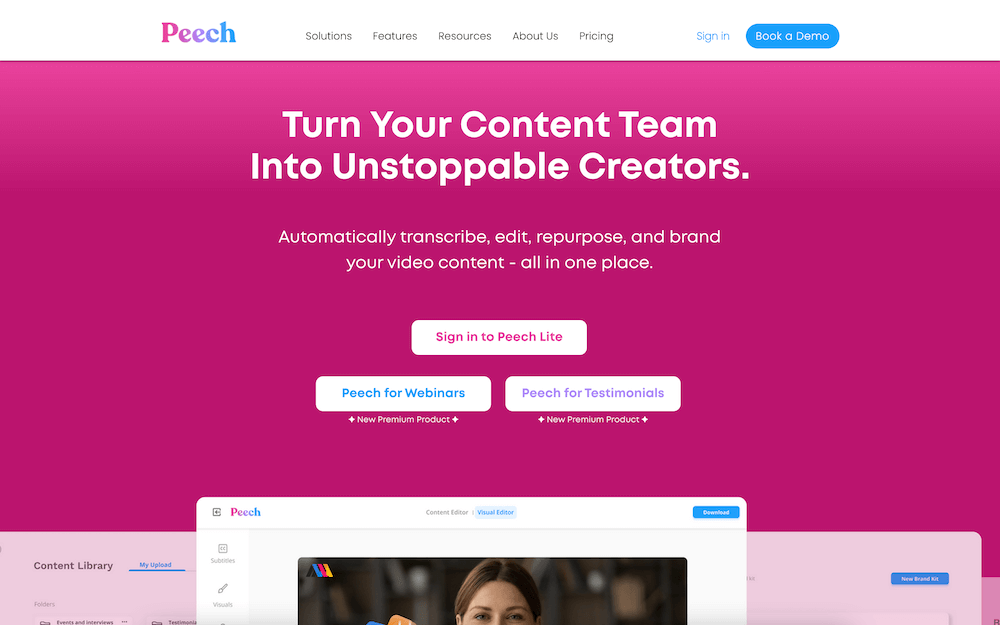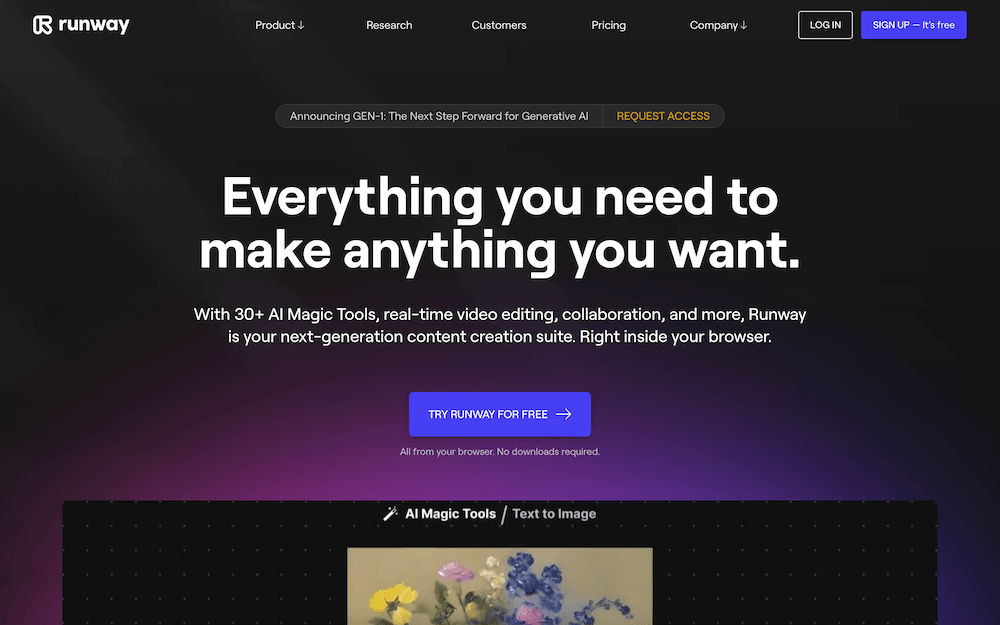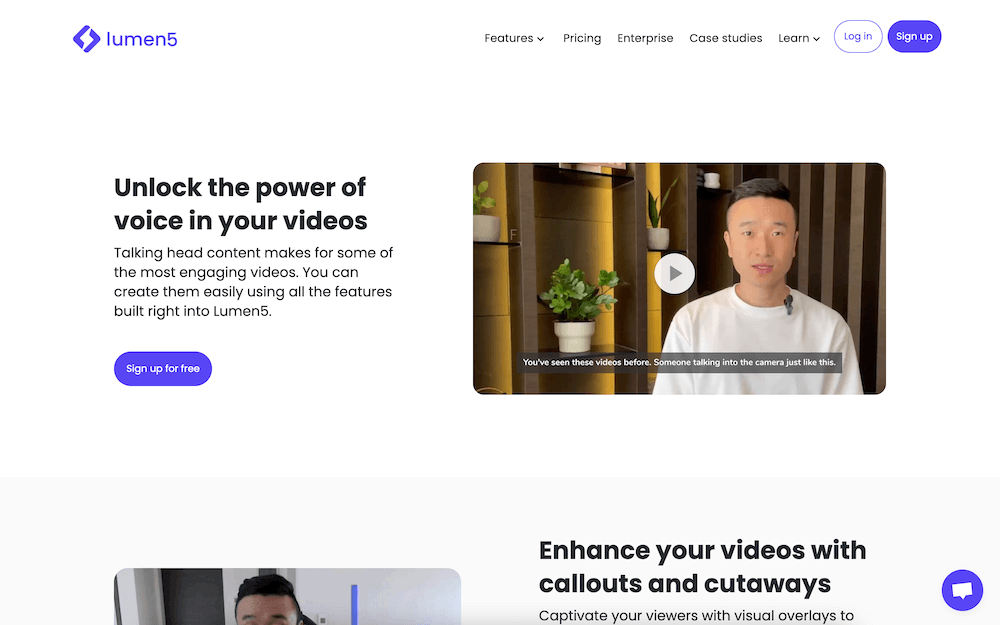AI Video Editors: Mastering the Tools and Software in 2025

It is no secret that digital video is continuing to increase in popularity in our online world. Platforms like Instagram, TikTok, and YouTube are seeing solo creators and businesses make an impact like never before, thanks to the power of high-quality videos. In parallel, we have seen forward-thinking creators using artificial intelligence tools, for example an AI chatbot like ChatGPT and now AI video editing softwares.
To stay ahead of the curve as a creator, it's important to always be adapting new tools and techniques. In this article, we will be sharing everything you need to know about AI video editors, including why you should use them, how you can use them, and the top 5 softwares you should try out first. Let's dive in!
Why use an AI Video Editor?
There are many ways in which an AI video editor can revolutionize the way content is created and shared. Here are some of our favorite perks.
- Save time: Using an AI video editor allows creators to focus their attention on the creative aspect of their videos, while the software handles the more repetitive tasks. This can save a considerable amount of time that would otherwise be spent on tedious editing work.
- Save money: Many AI video editing tools are affordable, providing professional quality output for a fraction of the cost of hiring a human editor. This is exciting for creators with limited budgets, who can now afford to elevate their projects with high-quality video.
- Automatically tailor to the requirements of various platforms: There are specific requirements for video format and length across different platforms. For example, TikTok has different video length options than competing platforms, and dimensions on YouTube Shorts and similar platforms may vary as time goes on. An AI video editor has the capability to automatically adjust the output to conform with the requirements, saving creators the time and hassle of manual adjustments.
- Follow the current video trends: AI software can assist creators in keeping up with current trends at their peak, which can attract and retain more viewers. This function can provide an edge over the competition and allow their content to stand out.
- Enhance editing precision: Thanks to their machine learning algorithms, AI video editors have the ability to detect and correct common editing mistakes, including shaky footage, incorrect exposure, and blurry images.
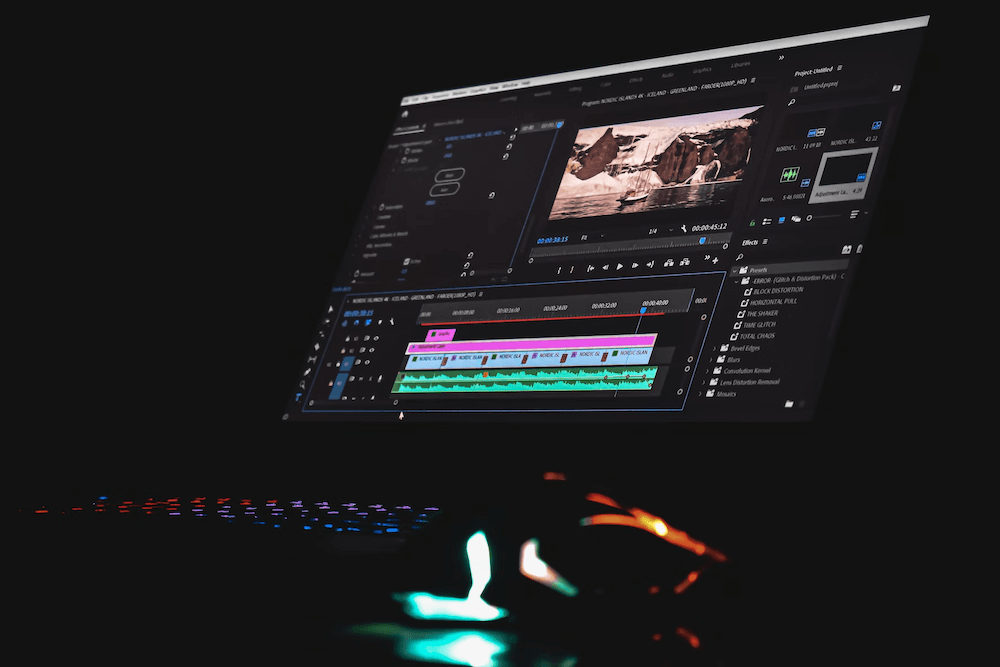
What are the best use cases for an AI Video Editor in 2025?
AI video editing technology is continuing to evolve and offers a growing range of exciting possibilities for content creators and businesses alike. Here are some of the best use cases for an AI video editor in 2025.
Turning long-form video into short-form clips
One of the most popular use cases for AI video editing technology is to turn long-form video content into shorter, more easily digestible clips. This style of short video creation is especially suitable for platforms like YouTube Shorts, TikTok, Instagram, where short-form video content is king.
💡 Interested in utilizing this strategy for yourself? Check out our guide on How to Turn Long Videos into Viral Shorts
AI video editors like OpusClip are designed for this exact purpose, and can help creators quickly and easily extract the most engaging moments from longer videos, transforming them into shareable, bite-size clips.
Making existing videos more interactive
AI video editing technology can be used to make existing videos more interactive and engaging. For example, AI-powered interactive overlays can be added to videos, allowing viewers to click on various elements within the video and access additional information or related content.
This can be particularly useful for educational videos, product demos, and other types of content where viewers may want to dive deeper and continue learning about a specific topic or product.

Applying creative elements to films
Another exciting use case for AI video editing technology is to apply creative elements to films, such as CGI, generative art, and other visual effects.
This can help content creators bring their visions to life in new and exciting ways and can be particularly useful for indie filmmakers and others who may not have access to traditional film production resources.
Creating business assets
AI video editors can create business assets such as social media ads and product demo videos by utilizing machine learning algorithms and computer vision techniques to analyze and understand the content of the video.
This allows them to automatically make adjustments to the video, such as editing out mistakes, adding visual effects, and even selecting the most relevant clips.
Enhancing existing footage
AI video editing technology can also be used to enhance the quality of existing videos, by automatically stabilizing shaky footage, removing noise or blur, adjusting colors, and more.
Additionally, AI-powered upscaling can be used to improve the resolution of low-quality videos, allowing content creators to repurpose older footage for modern platforms without sacrificing quality.