Level Up Your Videos with AI: Talking Avatars & Sound Effects
What if you could direct, produce, and star in your own video — all without leaving your desk? Sound impossible? Not anymore! With the power of AI, creators are pushing boundaries with new content and breathing life into old videos.
With over 10,000 different AI tools hitting the market in 2023 alone, staying current on new releases can be difficult. But don't worry — in this AI update, we're covering two products that help take your production to new heights by saving you time and improving your video quality.
1. Bring videos to life with AI Avatars
First up, we have HeyGen. They allow you to create text-to-speech avatars, translate your voice to a different language, and clone yourself digitally with AI. Their newest update, HeyGen In Motion, takes things to the next level with walking AI avatars. HeyGen's AI will magically track, translate, and lip-sync your video with any text input, all with your voice in natural tones and your avatar moving in a lifelike manner.

2. Repurposing videos with HeyGen In Motion
Serious content creators are always looking for ways to maximize the value they get from their content. Repurposing existing content is a huge win because it allows you to release more often while spending less time and money on production.
Here are three ways you can repurpose existing content with HeyGen In Motion:
- Changing Video Styles — You can turn any video into another type. With HeyGen's avatars, you can simply take the script from an older YouTube video or vlog, input it into the In Motion template, and receive a new video with a lifelike AI avatar of yourself in a completely different setting than the original video.
- Video Fixes — Going back to fix those little annoying mistakes. We all have that video where we mispronounced a word, or maybe something in the background was out of place. Well, now, using the power of AI, you can have your avatar correct the mistake for you.
- Repurposing Audio Content — Turn audio interviews and podcasts into videos. With HeyGen's avatars, you can transform audio content into video, making it more visually appealing and bringing it to new media channels.
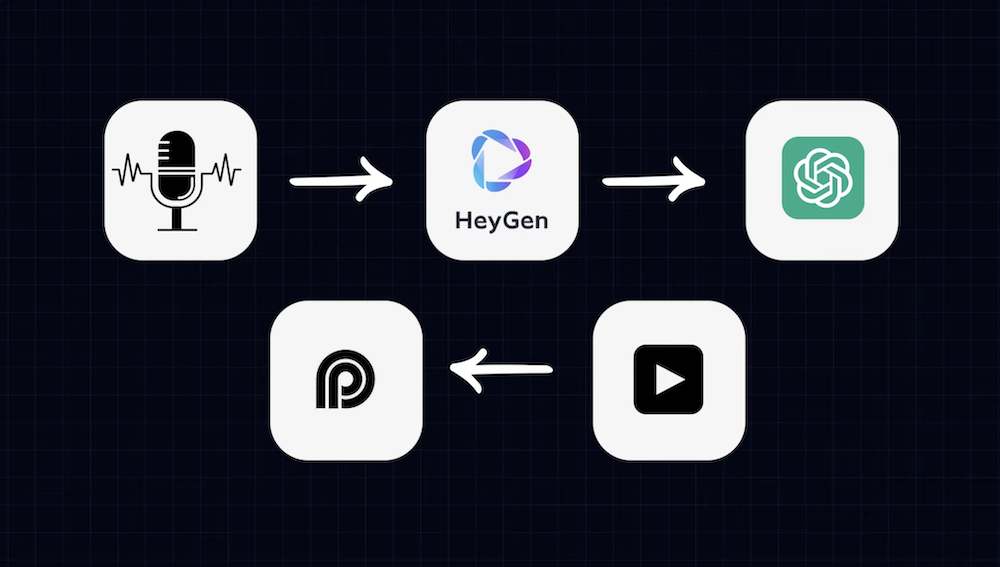
3. Pika AI, your B-roll generator and sound effects studio
Viewership of videos from independent content creators has exploded in recent years. While the public isn't expecting Hollywood studio-level production quality, better-produced videos will always get more engagement.
With B-roll footage, you can break up the monotony of an independently produced video, and with sound effects, you can bring that B-roll to life or even add extra depth to a talk track. With Pika AI, you get both.
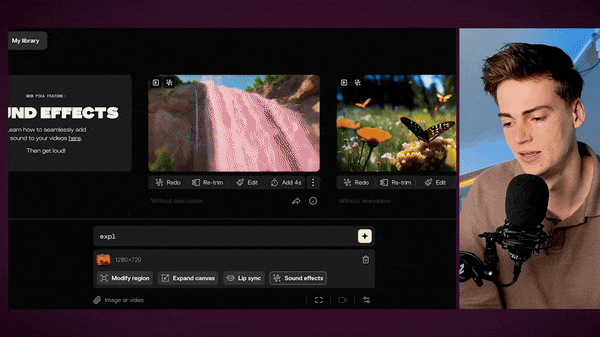
Here are three ways you can use Pika AI to raise the quality of your videos:
- Video Intro — You can create an AI video intro with matching sound effects, giving your videos a unique and distinct feel. Pika AI's generated video also works perfectly for cut and end scenes.
- Illustrate an idea — Pika AI enables you to bring your words to life with text-generated video. If you mentioned a startup was ready for a massive launch in your script, you could create a video of a rocket blasting off for emphasis in seconds.
- Emphasize words — Using the sound effects generator, you can add impact to your script and make your videos more immersive. Words that stand out phonetically, like crash, or even sounds that represent a feeling like a sigh of relief, can be used for dramatic and comedic effects.
4. Making your content work for you with OpusClip
So now that you've repurposed an old podcast that was chockful of valuable information. Thanks to HeyGen and Pika AI, the new video has a slick look with your AI avatar, sound effects for emphasis, and a catchy intro. Now you ask, what do I do next?
Next, you need to get your video in front of your audience. The best way to do that is to literally "Reel" them in with an engaging short featuring the most engaging highlights.
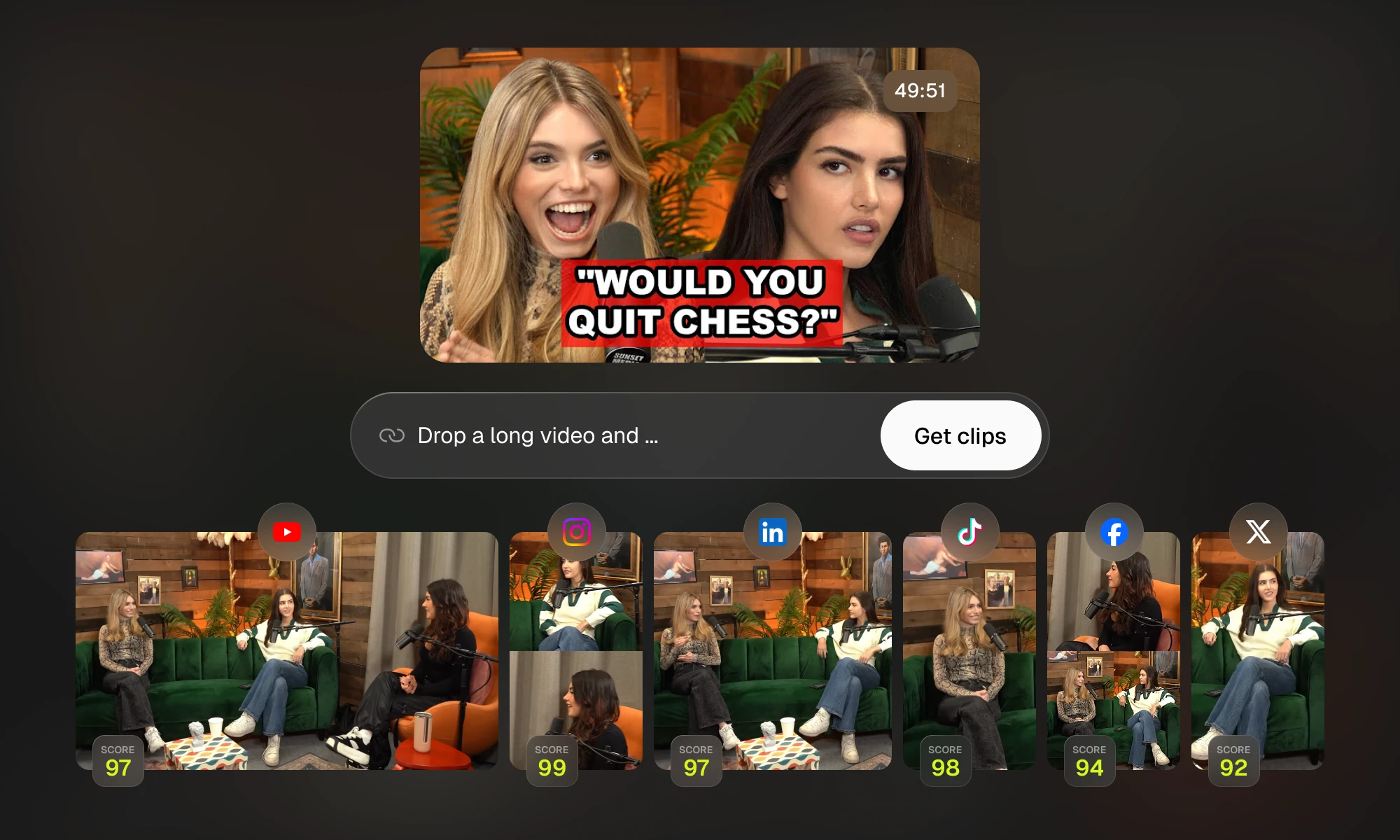
With one click of a button, OpusClip can curate the most compelling hooks from your video and compose viral-ready shorts. Its powerful AI tools allow OpusClip to reframe videos, animate captions, and automate social posting.
As the number of content creators increases, competition for viewers and their eyes will continue to heat up, so maximizing the time and effort you put into your content is essential to consistently producing fresh, engaging content. The tools above will help you with that, and as always, you can count on OpusClip to keep you updated. Until next time!

























