OpusClip is the Riverside alternative for making better podcast clips
The most popular AI video clipping tool for podcasters. Automatically create clips, schedule them to your social accounts, and grow. All in one place.

Over 300,000 podcasters across the world are using OpusClip to create better clips, faster
What makes OpusClip better than Riverside for podcast clipping?

Generate clips from almost any source
Import and clip videos from almost anywhere. OpusClip supports pasting video links from over 10 different sources including YouTube, Google Drive, and more. With Riverside, you can only clip videos you've recorded there, or local video uploads.

Produce more clips than anywhere else
OpusClip produces more usable shorts per long video than any other tool on the market. This makes it easy to post every day on all of your channels.

Save time with clips that are ready to post on the first try
OpusClip's leading AI curation means that your clips are usually ready to post on the first try, without additional editing needed.
How OpusClip works
Import your long video from almost any source
Start by uploading your long video to OpusClip. We accept videos from 10+ sources, including local video files, YouTube and Google Drive links, Zoom recordings, and more.
Our AI starts clipping your video
Our industry-leading AI curation model begins scanning your video for extractabl clips for social media. Our model is able to consistently identify 25+ social-ready clips per 1 hour of long video.
Edit your clips however you see fit
With our editing UI, you can polish your clips as needed. This includes customizing your captions, adding AI B-Roll footage, removing filler words, and much more.
Share with the world using our Calendar feature
When your clips are ready, you can easily share them to the world using our quick autopost feature, or new Calendar feature. Social growth has never been easier.
Product comparison: OpusClip vs Descript
What people are saying about OpusClip versus Riverside



Frequently Asked Questions
What are the main advantages of OpusClip for clipping instead of Riverside?
If you're a podcaster, your schedule is probably packed. The biggest advantages that come with OpusClip are the ways in which it saves you time on making social clips. For starters, OpusClip's AI curation (its ability to select clips) is the best on the market. So you'll spend less time generating clips than anywhere else, including in Riverside's Magic Clips feature. But that's just the beginning. OpusClip can add auto captions, AI B-Roll, and even automatically change the layout of your clips to fit different platforms. Last but not least, OpusClip comes with a full fledged social media scheduling tool to make it easy for you to queue up your clips to post. It's a timesaver in every aspect of making and posting shorts on social media.
How many clips does OpusClip make per video versus Riverside?
OpusClip generally is able to produce 25 or more clips per hour of original footage you provide. This is more clips per hour than any other clipping tool on the market, including Riverside Magic Clips.
Which tool makes more engaging clips, OpusClip or Riverside Magic Clips?
OpusClip comes packed with features to make your clips stand out. Including tons of caption customization options, auto transitions, AI B-Roll footage insertion, and more.
How else is OpusClip better for podcasters?
OpusClip's ability to import videos from tons of sources make it a flexible clipping tool for podcasters. In addition, OpusClip's Calendar scheduling feature is a podcaster's dream - Letting you automatically post your clips to all of the shortform platforms that matter, like TikTok, YouTube Shorts, LinkedIn, Twitter (X) and more.
Do OpusClip or Riverside offer free trials of their paid plans?
With OpusClip, you get a 7 day free trial of our Pro Plan, no credit card needed! Riverside does not offer a free trial of their paid plans, they only have a free plan with limited features.
























.png)
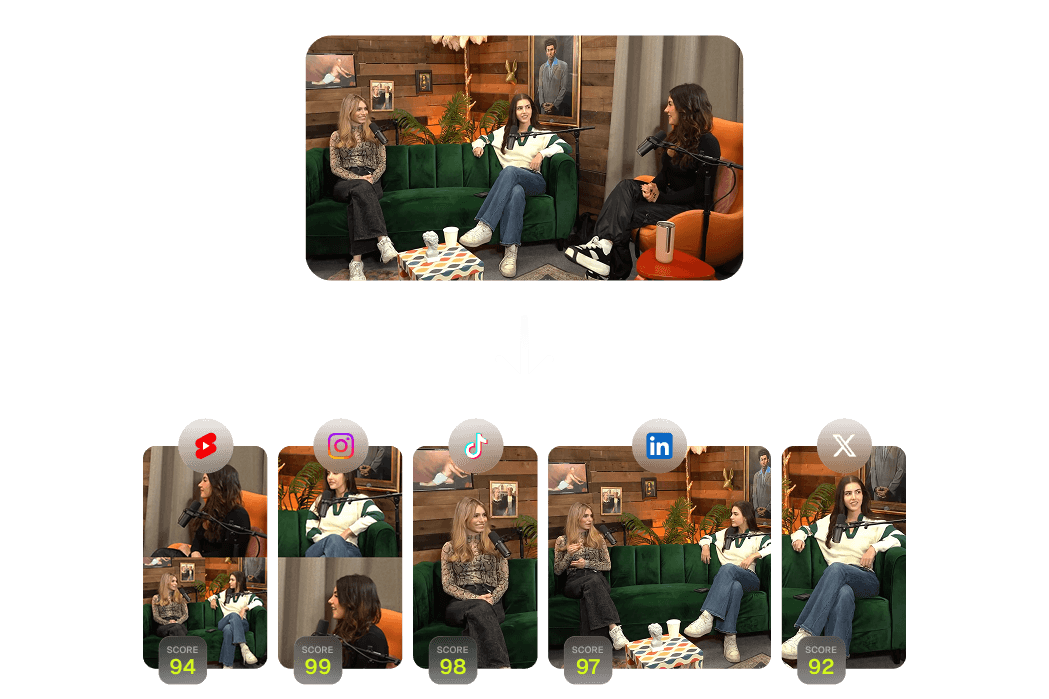
.png)



