Adobe's Embracing AI: Four Exciting New Features and One Problem

Adobe has just previewed its new AI features for Premiere Pro, and the possibilities for creators are game-changing. Firefly, Adobe's generative AI tool, was released in 2023 and powers features in Photoshop, Illustrator, Adobe Express, Substance 3D, InDesign, and Adobe Stock.
Powered by Firefly, Adobe's AI features on Premiere Pro will revolutionize video editing by streamlining workflows and making it easier to create professional-quality videos. Let's take a look at the new features and one potential problem you'll want to look out for.
Feature #1 - Object Addition
Have you ever filmed a video and had a specific prop in mind that you couldn't get a hold of in time? Well, Object Addition has you covered! With this new AI tool, you can select an area of your video and type in what you want added, and Premiere Pro will take it from there. The demonstration video shows a user adding diamonds to a suitcase. The amazing part was that the orientation of the diamonds shifted with the camera's angle, making the addition look ultra-realistic. This tool provides instant virtual effects and will be invaluable for video makers in the future.
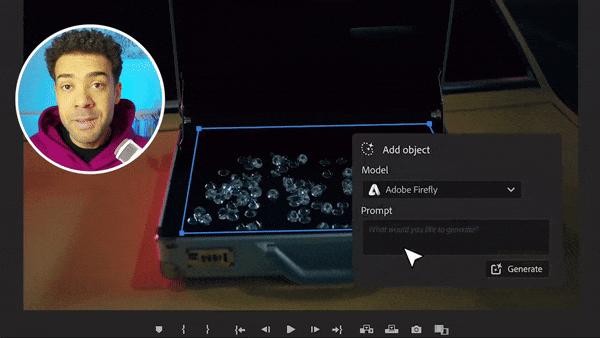
Feature #2 - Object Removal
The next feature is Object Removal, which lets you select objects in your video and remove them from each frame. You can cut any item from your video, from pictures on a wall to that camera bag you didn't realize was in the shot. Adobe's AI will even fill in the background where it was automatically, making it as if the item was never there. I'm sure every creator can say fewer reshoots are a good thing!

Feature #3 - Generative Extend
Generative Extend is super simple but extremely powerful. If you load a clip into Premiere Pro and it's too short, you can simply select the clip and extend it for however long you need. The process is user-friendly and faster than most other solutions. This tool is perfect for combining multiple video and audio clips.
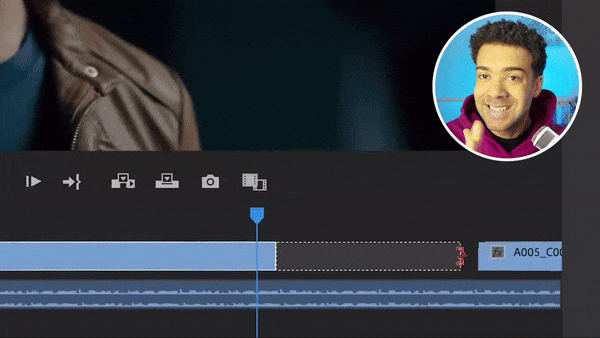
Feature #4 - Text to Video (AI B-Roll)
The fourth and final feature is Text to Video, which is essentially an AI-powered B-roll generator. This feature allows users to drag out a section in their timeline, for a specific amount of time, and type in what they want to appear. You can let AI generate a sunset, a busy city street at night, or anything in between.
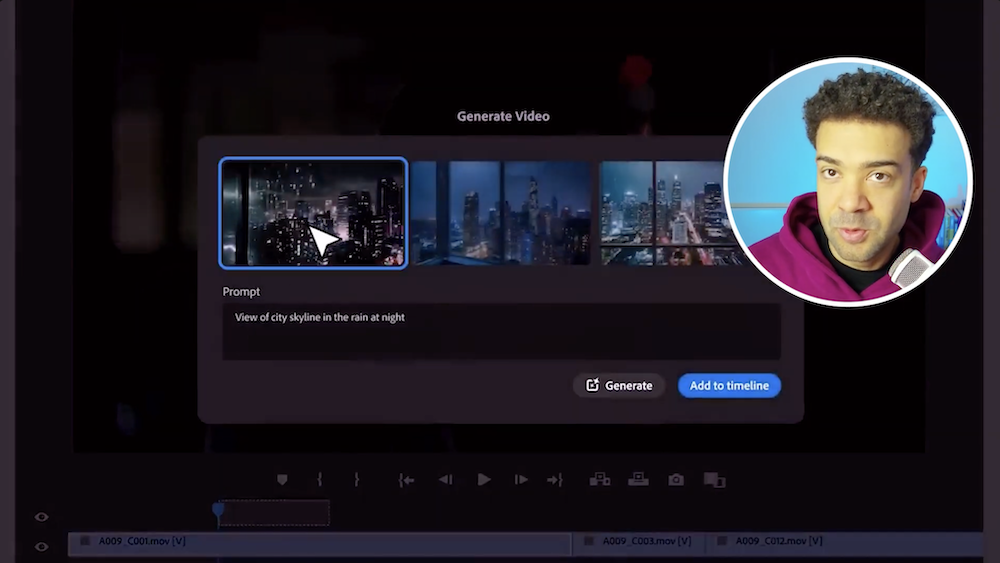
This feature validates the usefulness of OpusClip's AI B-roll tool, which is available now. With AI B-roll, OpusClip's platform will study a user's uploaded content and create the perfect B-roll footage that compliments the rest of the video, all with the click of a button. Whether you're making vertical videos for YouTube Shorts or TikTok or horizontal videos for podcasts or live streams, OpusClip can instantly make your videos more visually appealing.
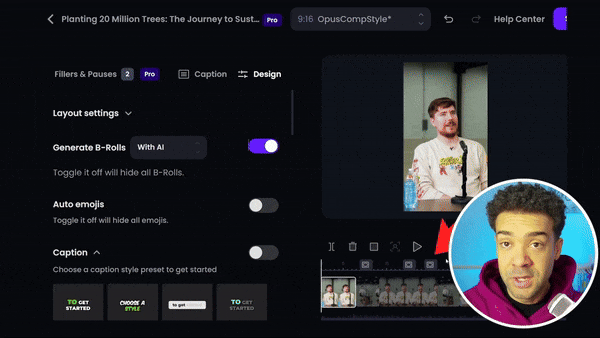
When is the Release Date?
As promised, with all this exciting news, there's one concern: we're not sure when Premiere Pro's AI features will be released. Adobe stated these features will be available sometime in 2024, which could potentially mean the end of December. Another concern is that the Text to Video tool is powered by Open AI's Sora product, which doesn't have a release date yet. This likely means that Adobe's native AI B-roll feature will be rolled out sometime after the first three features: Object Addition, Object Removal, and Generative Extend.
Adobe's preview of these powerful new tools shows its commitment to supporting creators and innovating in video production. As the #1 AI video clipping tool, OpusClip is also committed to streamlining video production workflows and ensuring creators can create the highest-quality content quickly and efficiently. With OpusClip, users can upload one long-form video and automatically get AI-curated clips that are highly engaging, designed to your brand template, and captioned on screen. Creators can rest assured that their challenges have been heard and AI tools are here to help them remove video production bottlenecks and create more engaging content.

























