Three Hacks to Create Engaging Shorts Faster with OpusClip

Repurposing long-form content into shorts is quickly becoming the most effective way for creators to drive engagement and grow their followers.
These videos are more likely to go viral because they get straight to the point, and every experienced creator knows that minute for minute, shorts take a much longer time to produce than longer videos. First, you have to find the perfect content, clip it to the various lengths required by each platform, and then brand each video with a consistent look; this can easily amount to hours of work for one 60-second video. When video output drops, you can be sure engagement metrics will follow.
For all of the creators with too much editing to do and not enough time, don't fret. OpusClip has you covered! OpusClip is a generative AI tool that finds the most engaging content in your long videos, edits them into shorts, and formats them according to your brand template. Here, we'll cover three ways you can use OpusClip to supercharge your short-form video production workflows so you can consistently create the content your audience loves.
Hack #1 - Let OpusClip do all of the work
This method is pretty straightforward; simply use OpusClip as it was designed. Head over to Opus.pro and create a free account. The first thing you should do is create a Brand Template that matches your aesthetic and theme. Once that's done, you can upload your video or, for even faster results, post a link from YouTube or Vimeo. With the click of a button, OpusClip will use its AI curation to clip your video into shorts the length you choose and rank them by their virality score.
Once you've selected a clip you'd like to use, be sure to add the finishing touches with the following features:
- Animated Captions - Automatically add onscreen speaker captions to your videos and customize their appearance.
- Filler Word and Pause Removal - Removes pauses and the umms, ahhs, and other unnecessary filler words with one click.
- AI B-roll - Seamlessly incorporate contextually relevant royalty-free stock footage or AI-generated B-roll into your clips.
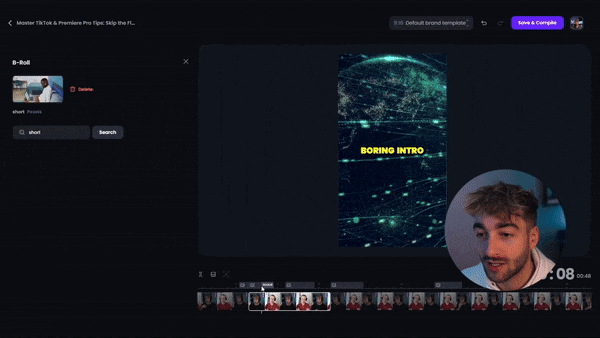
Hack #2 - Edit Existing Shorts with OpusClip
If you're already editing a long-form video on another platform or you know exactly where you want to clip your short from, sometimes it's easier to import a short you already created into OpusClip. If that's the case, you can skip the AI curation and finish your video with the Animated Captions, Filler Word Removal, AI B-roll, and any other features you might need. While OpusClip is known for its AI curation that can pinpoint viral moments, its other features can provide just as much value to creators.
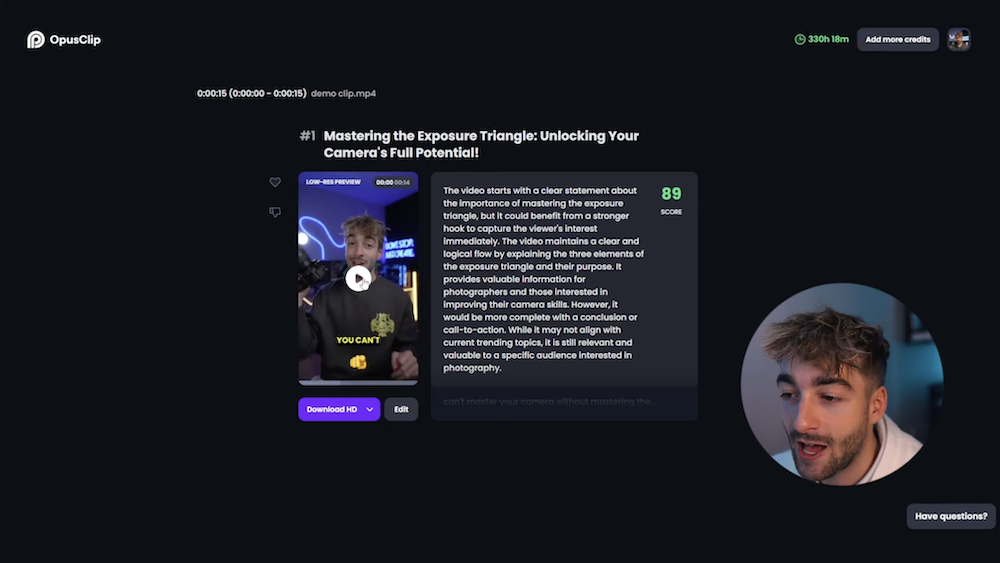
Hack #3 - Create Customizable Captions for Use in Premiere Pro
The final hack is for advanced users. Grant Cardone uses this method to get customizable speaker captions in Adobe Premiere Pro. This hack is best for users with professional production teams.
- Export your video using a blue screen or a green screen.
- Upload the blue screen clip to OpusClip.
- Go to the "edit" section, then go to "design" and remove "font stroke" and "font shadow".
- Click "save," and OpusClip will re-render the video.
- Open the original video in Premiere Pro to use it as your base.
- Next, you'll want to bring the blue screen clip onto your base video, select the "ULTRA" effect, and drag and drop that onto the blue screen clip.
- Then, you will select the blue key color, and voila, you have customizable AI captions in Adobe Premiere Pro.
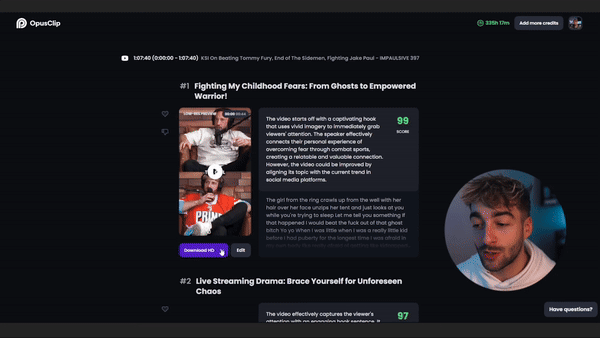
There you have it, three hacks to help creators of all skill levels create more engaging shorts faster than before. With additional features such as auto framing, post scheduler, aspect ratio selector, and more, it's no wonder OpusClip is the world's #1 video clipping tool!

























